VSCode 提供了一个内置的平滑滚动功能,可以通过设置来启用。
打开 VSCode 的设置:
使用快捷键
Ctrl + ,(Windows/Linux)或Cmd + ,(Mac)。或者通过菜单:
File > Preferences > Settings。
在搜索框中输入
smooth scrolling。找到
Editor: Smooth Scrolling选项,并将其勾选或设置为true。保存设置后,VSCode 的滚动行为会变得更加平滑,包括光标的移动。
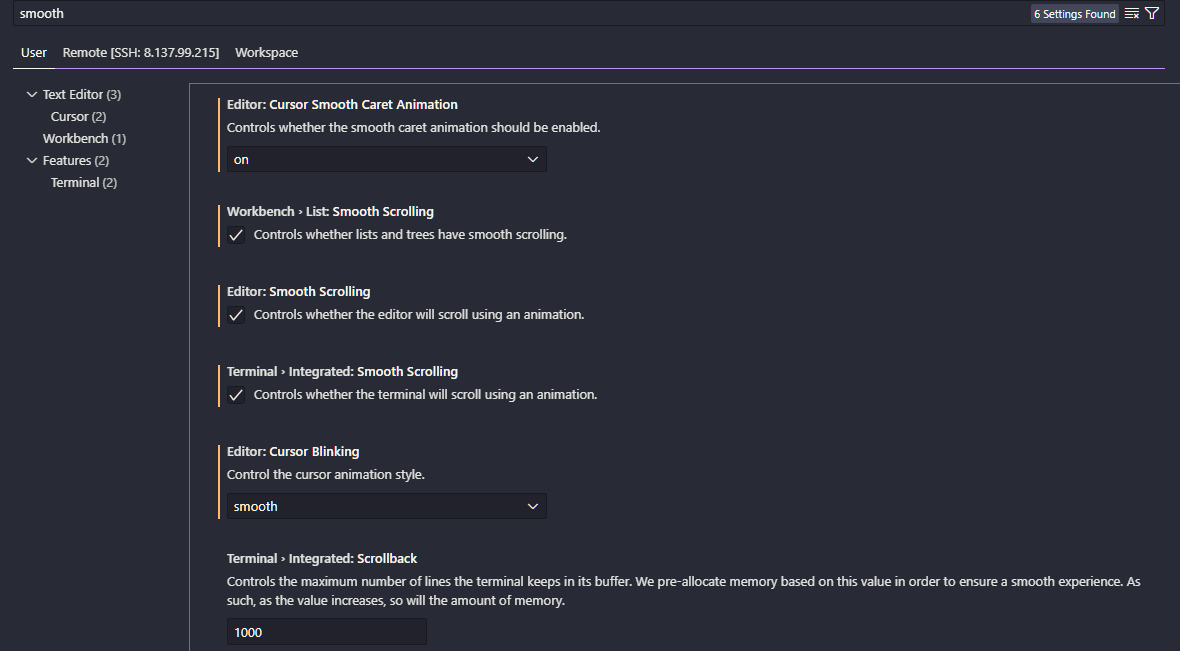

VSCode 提供了一个内置的平滑滚动功能,可以通过设置来启用。
打开 VSCode 的设置:
使用快捷键 Ctrl + ,(Windows/Linux)或 Cmd + ,(Mac)。
或者通过菜单:File > Preferences > Settings。
在搜索框中输入 smooth scrolling。
找到 Editor: Smooth Scrolling 选项,并将其勾选或设置为 true。
保存设置后,VSCode 的滚动行为会变得更加平滑,包括光标的移动。
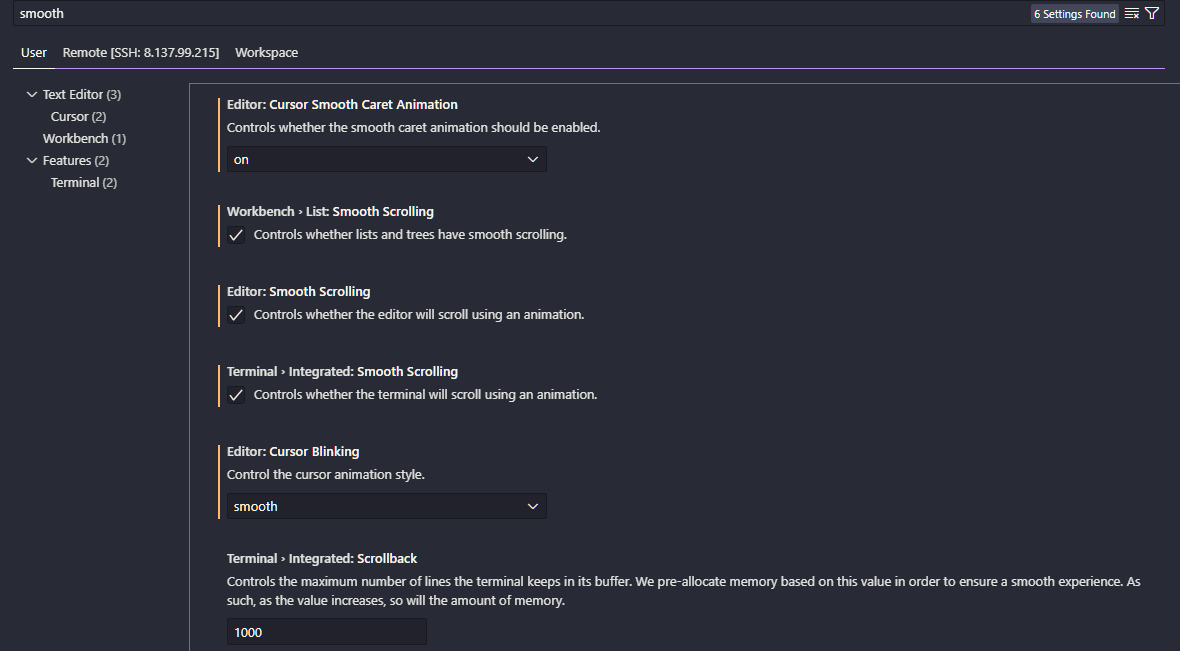
支付宝打赏
微信打赏


评论区