字数 1233,阅读大约需 7 分钟
Python公开课:学习Pydantic AI 的提纲总结和心得
Pydantic AI 是一个由 Pydantic 团队开发的 Python 框架,用于构建生产级的 AI 应用程序。它是在 2024 年推出的相对较新的框架.
无论是调用 OpenAI 的接口,还是使用 LangChain 构建应用,Pydantic 都在背后默默发挥着关键作用。诸如 OpenAI、Anthropic、LangChain、LlamaIndex 等明星项目,都将 Pydantic 作为核心组件,负责数据验证、序列化等重要功能。
from pydantic_ai import Agent
# 创建一个简单的 agent
agent = Agent('openai:gpt-4')
# 同步调用
result = agent.run_sync('What is the capital of France?')
print(result.data)
# 异步调用
result = await agent.run('Tell me a joke')
主要功能
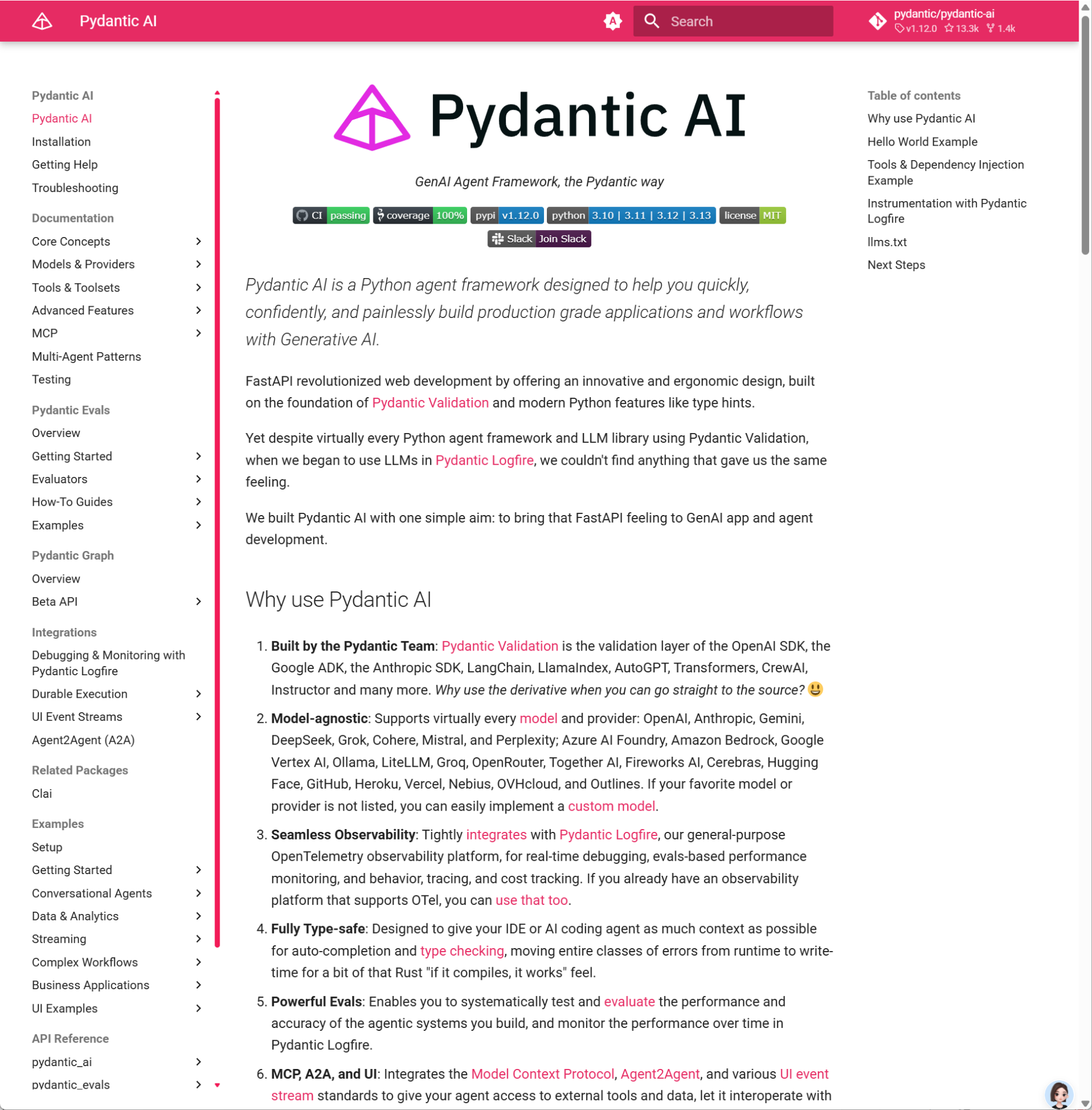
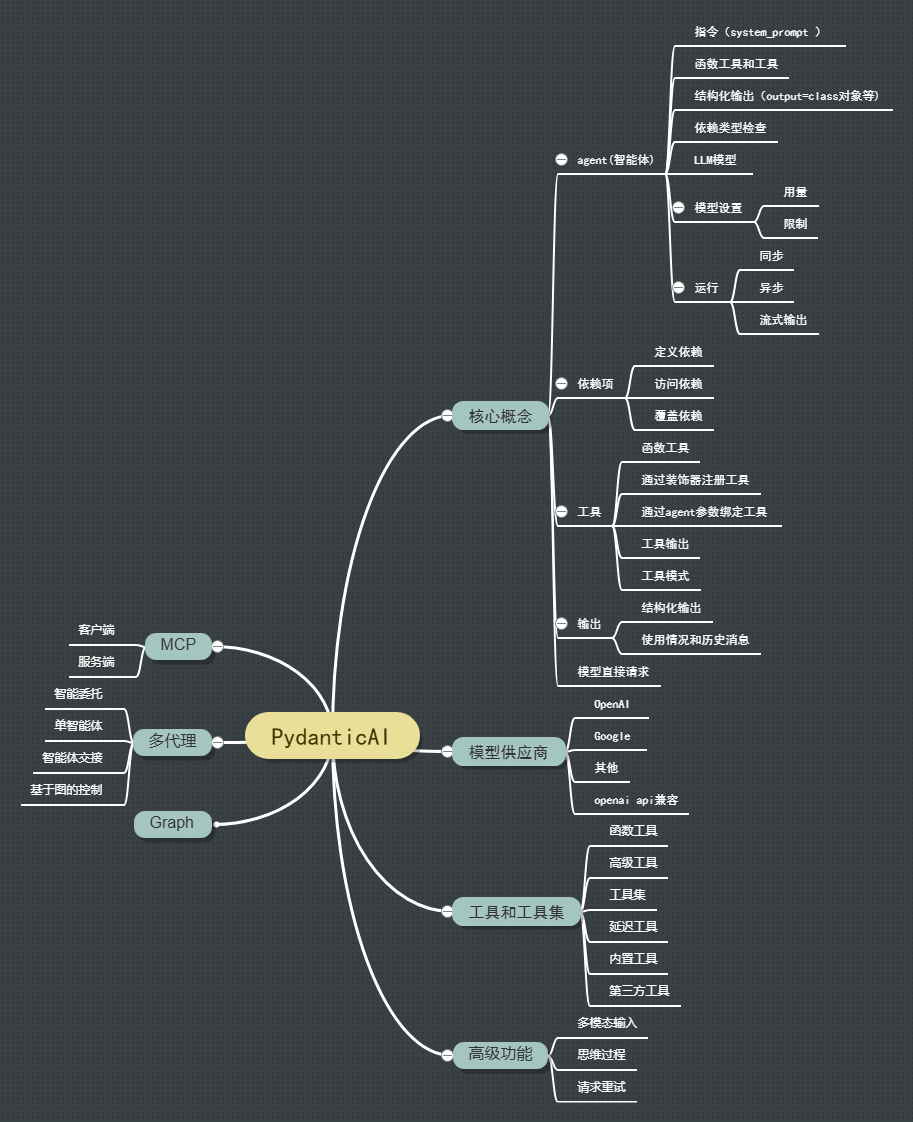
核心概念
agent
roulette_agent = Agent(
'openai:gpt-4o',
deps_type=int,
output_type=bool,
system_prompt=(
'Use the `roulette_wheel` function to see if the '
'customer has won based on the number they provide.'
),
)
result = roulette_agent.run_sync('Put my money on square eighteen', deps=success_number)
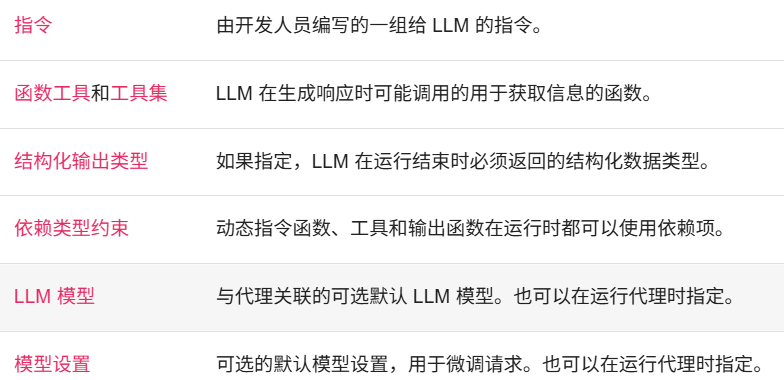
工具
@roulette_agent.tool
async def roulette_wheel(ctx: RunContext[int], square: int) -> str:
"""check if the square is a winner"""
return 'winner' if square == ctx.deps else 'loser'用量
from pydantic_ai import Agent, ModelSettings
from pydantic_ai.models.openai import OpenAIChatModel
# 1. Model-level defaults
model = OpenAIChatModel(
'gpt-4o',
settings=ModelSettings(temperature=0.8, max_tokens=500) # Base defaults
)
# 2. Agent-level defaults (overrides model defaults by merging)
agent = Agent(model, model_settings=ModelSettings(temperature=0.5))
# 3. Run-time overrides (highest priority)
result_sync = agent.run_sync(
'What is the capital of Italy?',
model_settings=ModelSettings(temperature=0.0) # Final temperature: 0.0
)
print(result_sync.output)
#> The capital of Italy is Rome.依赖项
Pydantic AI 使用依赖注入系统,为(agent)的系统提示、工具和输出验证器提供数据和服务。(依赖项可以是任何 Python 类型).
依赖项通过 RunContext 类型进行访问。
from dataclasses import dataclass
import httpx
from pydantic_ai import Agent, RunContext
@dataclass
class MyDeps:
api_key: str
http_client: httpx.AsyncClient
agent = Agent(
'openai:gpt-4o',
deps_type=MyDeps,
)
@agent.system_prompt
async def get_system_prompt(ctx: RunContext[MyDeps]) -> str:
response = await ctx.deps.http_client.get(
'https://example.com',
headers={'Authorization': f'Bearer {ctx.deps.api_key}'},
)
response.raise_for_status()
return f'Prompt: {response.text}'
async def main():
async with httpx.AsyncClient() as client:
deps = MyDeps('foobar', client)
result = await agent.run('Tell me a joke.', deps=deps)
print(result.output)
#> Did you hear about the toothpaste scandal? They called it Colgate.工具
函数工具为模型提供了一种机制,使其能够执行操作和检索额外信息。
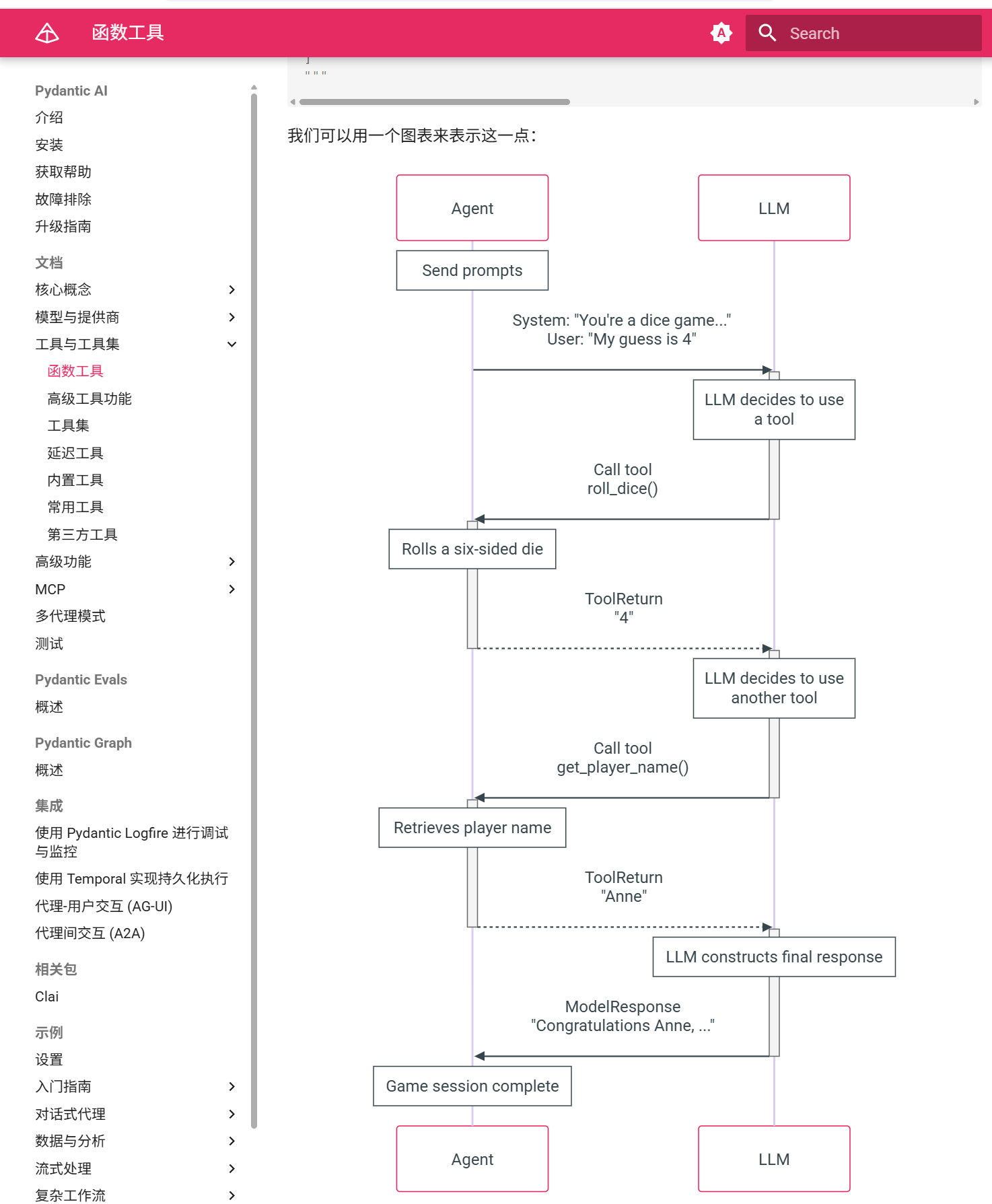
输出
“输出”指的是运行代理后返回的最终值。这可以是纯文本、结构化数据,或者是使用模型提供的参数调用的函数的结果。
输出被包装在 AgentRunResult 或 StreamedRunResult 中
from pydantic import BaseModel
from pydantic_ai import Agent
class CityLocation(BaseModel):
city: str
country: str
agent = Agent('google-gla:gemini-1.5-flash', output_type=CityLocation)
result = agent.run_sync('Where were the olympics held in 2012?')
print(result.output)
#> city='London' country='United Kingdom'
print(result.usage())
#> RunUsage(input_tokens=57, output_tokens=8, requests=1)消息和历史
可以用来继续连贯的对话,也可以用来了解智能体的执行情况。
from pydantic_ai import Agent
agent = Agent('openai:gpt-4o', system_prompt='Be a helpful assistant.')
result = agent.run_sync('Tell me a joke.')
print(result.output)
#> Did you hear about the toothpaste scandal? They called it Colgate.
# all messages from the run
print(result.all_messages())模型直接请求
model_request:向模型发起非流式的异步请求
model_request_sync:向模型发起非流式的同步请求
model_request_stream:向模型发起流式的异步请求
model_request_stream_sync:向模型发起流式的同步请求
from pydantic_ai.direct import model_request_sync
from pydantic_ai.messages import ModelRequest
# Make a synchronous request to the model
model_response = model_request_sync(
'anthropic:claude-3-5-haiku-latest',
[ModelRequest.user_text_prompt('What is the capital of France?')]
)
print(model_response.parts[0].content)
#> The capital of France is Paris.
print(model_response.usage)
#> RequestUsage(input_tokens=56, output_tokens=7)类型安全和验证
利用 Pydantic 的强大数据验证能力
提供完整的类型提示支持
确保 AI 应用的输入输出类型安全
# Pydantic的数据验证模式
class User(BaseModel):
name: str
age: int
# Pydantic AI的Agent类型化
class SupportOutput(BaseModel):
advice: str
risk_level: int
agent: Agent[SupportDeps, SupportOutput] = Agent(
'openai:gpt-4o',
deps_type=SupportDeps,
output_type=SupportOutput
)Agent 架构
基于pydantic-graph构建的状态机执行引擎
支持构建 AI Agent(代理)
可以定义工具和函数供 AI 调用
支持多轮对话和上下文管理
内置agent状态和图执行引擎架构
graph TD
A[UserPromptNode] --> B[ModelRequestNode]
B --> C[CallToolsNode]
C --> D{需要更多工具调用?}
D -->|是| B
D -->|否| E[End]
@dataclasses.dataclass(kw_only=True)
class GraphAgentState:
message_history: list[ModelMessage] # 消息历史
usage: RunUsage # 使用统计
retries: int # 重试次数
run_step: int # 运行步骤模型无关
支持多种 LLM 提供商(OpenAI、Anthropic、Gemini 等)
统一的 API 接口
易于切换不同的模型
class Model(ABC):
@abstractmethod
async def request(
self,
messages: list[ModelMessage],
model_settings: ModelSettings,
parameters: ModelRequestParameters,
run_context: RunContext[Any],
) -> tuple[ModelResponse, RequestUsage]:
"""统一的模型请求接口"""依赖注入
内置依赖注入系统
方便管理应用状态和资源
提高代码的可测试性
T = TypeVar('T') # 依赖类型
S = TypeVar('S') # 输出类型
@dataclasses.dataclass(init=False)
class Agent(AbstractAgent[T, S]):
"""Agent[依赖类型, 输出类型]的泛型设计"""
彩蛋结尾
嘿,别滑了!手指停一停,听我说句悄悄话👇
🌟 关注我:下次更新,系统会自动弹窗提醒你;
📌 收藏本文:点个收藏,让它成为你的知识库,随时挖宝;
❤️ 点赞在看:你的每个赞都是我熬夜写文的“鸡血”;
更多内容
访问我的专属博客:https://www.funkygod.vip/

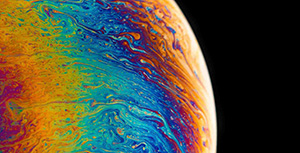


评论区